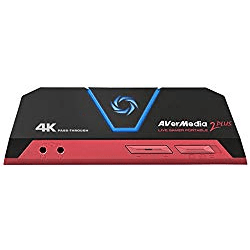Best Capture Card For Xbox One for 2021
If you are looking to record footage from your Xbox One gaming console, a capture card is simply a must-have. On one hand, PC gamers have it easy since they can use different kinds of software to record gameplay.
But, on the other hand, gamers who own consoles such as the Xbox One just have to get a capture card that enables external recording of gaming footage that can later be edited for a YouTube or twitch gaming account.
So with that being said, what are the best capture cards for Xbox one? Well, we have already put in hours of research just to answer that question. Here are seven of the best capture cards that you can use with your Xbox One.
Best Capture Card For Xbox One
1. AVerMedia Live Gamer HD 2
If you are looking for a true 4K streaming capture card, the AVerMedia Live Gamer HD 2 is a solid pick. It comes with a 4K pass-through function that lets you input a 4K signal and view your gaming footage with a 4K monitor.
Features
The AVerMedia Live Gamer HD 2 is a decent pick for those looking for a capture card that is easy to use. You get a giant flashing light that lets you know when you are recording so that you don’t end up missing the action. The quality of its recording is also exceptional at 60 frames per second. Furthermore, the fact that you can record directly to your Micro SD card is a plus. It's a decent pocket size stand-alone video recorder that works seamlessly right out of the box thanks to a simple plug and plays technology. It works with both PC and Mac and all you have to do is plug it in and start streaming.
Performance
If you need to add commentaries to your streams, the process has been made easy since all you have to do is plug in your headset and you are good to go. It produces a lag-less 4Kp60 video quality at full HD60fps. And, it works well with screen recording software such as OBS and Xsplit to give you a variety of recording options for YouTube and Twitch. .In case of an issue, there is direct customer support at least for US customers which is great.
Downside
Although the AVerMedia Live Gamer HD 2 gives quality recording at 4K resolution, it does not steam in 4K. Instead, it streams in 2K and, unlike most of its rivals, it does not have a smart startup features. You will have to press the big button to get it started after plugging it in. However, if that is not an issue, the AVerMedia Live Gamer HD 2 still makes a decent choice for any gamer looking for a reliable capture card for their Xbox One.
Now let’s take a look at some of the pros and cons
Pros
Cons
2. AVerMedia GC573 Live Gamer 4K – Best options for 4K streaming
There is no doubt that AVerMedia is one of the top manufacturers of digital imaging technologies. With decades of experience up to its sleeve, AVerMedia has managed to produce some of the best gaming solutions you will find out there. One of their most outstanding products is the AverMedia GC573.
This here is a top dog capture card at the moment thanks to all its amazing features. First of all, it boasts of a powerful streaming software that is able to simultaneously stream from multiple platforms, recording quality HDR content.
Features
Beyond capturing and recording your 4K footage, this capture card comes with a 4K video editing software that lets you edit your gaming footage. Simply put, the AverMedia GC573 is the ultimate capture card for those looking to stream 4Kp60HDR videos for their twitch or YouTube viewers. It offers smooth game recording at 60 frames per second not to mention lag free and smooth gameplay recording with a refresh rate of up to 240Hz at full HD.
Performance
Basically, the AverMedia GC573 is a must have for any gamer out there looking to record their gaming session with ultra-low latency. This capture card can play uncompressed videos straight on to your PC monitor which is nothing to sneeze at. It works well with a GPU gaming box on a laptop with a pair of Thunderbolt ports. Plus you can try it out with your own composite/component to HDMI converted which is great.
Downside
Like every other product, the AverMedia GC573 comes with its own set of flaws. First, the editing software included in the package does not support HEVC and only comes with paid upgrades. It will not record party chat without an extra cable or a set of adapters. This means you will need an extra input to record your own voice for commentaries.
However, even with these drawbacks, the AverMedia GC573 is still a pretty decent USB capture card for the money with a loop through pass that works great with high refresh rate monitors.
Pros
Cons
3. Cosair Elgato Game Capture HD60 S

Apart from AVerMedia, Elgato is another reputable rival in the market that has a reputation for coming up with quality capture cards for gamers across the globe. The company has been around for decades producing leading software and hardware for content creators.
Features
With the Elgato Game Capture HD60 S, streaming and recording content becomes a seamless task. Why? Well, the HD60s a stunning capacity to record 1080p footage at 60 fps both for Mac GPUs AMD or NVIDIA GPUs. This capture card will also work with windows Intel HD GPUs, the NVIDIA GTX 600 series of GPUs and even the Intel i5 CPUs. You can take advantage of the built-in YouTube and Twitch live streaming capacity to get quality streaming with low latency. The manual is straightforward and you can follow the commands to set up your webcam and overlays as well.
Performance
In terms of performance, the Elgato Game Capture HD60 S is a solid pick for those who want continuous streaming of the finest gaming moments thanks to a reliable high-performance USB 3.0 connection that delivers instant results. In case you forget to hit record, this capture card offers a flashback recording capacity that lets you slide back in time to capture the moments you missed. AS if that is not enough you also get to customize your streams and change your layouts the way you like it. The built-in commentary features make adding your voice for commentary much easier than what you get with other rival products
Downsides
Well, there is a reason why this external capture card with a slick exterior and a streamlined body has many users leaving positive feedback. Even then, there are still a few issues that might be a deal breaker for some. For example, even though it comes with powerful streaming options, they are not as user-friendly as some would hope. And, if you do not have a PC gaming set up the connection mechanism can be a bit of a nuisance.
Pros
Cons
4. Elgato Game Capture HD60 Pro – best options for Streaming and previews
The HD60 Pro is another capture card from Elgato that proves Elgato’s dominance in the capture card niche. Compared to the HD60, the HD60 Pro brings about instant preview capacity allowing you to play your game without the need of an extra monitor.
Features
Right from its design, the HD60 Pro is built to impress with a high-end build quality that has prominent port labels that make it the go-to card for gamers. It works well with Xbox, PlayStation and Nintendo consoles delivering quality 1080p footage at 60 frames per second. The built-in Twitch and YouTube streaming capacity make it one of the most intuitive capture cards there is out there. Furthermore, with unlimited capture and flashback recording, you can be sure to rely on the HD60 Pro to capture all the action.
Performance
The HD60 Pro is a must-have for professional gamers especially with its quality capturing capacity. It can capture gaming footage in a variety of resolutions including 1080p at 30fps, 720p at 60fps and even as low as 480p. However, the impressive part about its performance is the fact that it offers a maximum bitrate of up to 140Mbps which is perfect for streaming and previewing.
Downsides
Although the HD60 Pro is a powerful performer it has a steep learning curve for some users. For instance, there is a bit of a delay when it's plugged in and the screen might take some time to show a connection signal. Since the card cannot pass through the signal before the software installation, it can be a deal breaker getting the right software installed first.
Pros
Cons
5. AVerMedia Live Gamer Extreme, - best pick for streaming
As streaming becomes more prevalent in the online community, more gamers find that it goes beyond skill. Everyone needs the right gear and the AVerMedia Live Gamer Extreme is such a gear.
Features
This capture card from AVerMedia is a streaming-focused option that also does a great job at capturing gameplay footage. It has zero latency levels and it records over a USB 3.0 input, with RCA and HDMI cables for audio mixing inputs. You can use it to capture uncompressed 1080p footage at 60fps. In fact with the two front-facing audio mixing ports, you can easily mix in your commentary, original music or party chat to spice up your Twitch of YouTube gaming channel.
Performance
In terms of performance, the AVerMedia Live Gamer Extreme works well for those who want a simple way of sharing captured footage on social media. The RECentral features built inside makes it easy to edit, cut and trim recordings even while there is a gameplay being recorded. Plus the addition of the audio inputs at the front makes it flexible without losing the simplicity that most gamers love. Whether you are using a PS4, Xbox One or a Nintendo console, this capture card can easily turn your PC into a gaming recording studio.
Downsides
The AVerMedia Live Gamer Extreme uses an analog signal over the 3.5mm audio pass through and therefore, there is a buzzing sound that is produced during operations. This can be a deal breaker for most users who want to record audio commentary while streaming.
Pros
Cons
6. Razer Ripsaw – best pick for ultra-low latency
Even though Razer is not known for producing capture cards, the company is still one of the most popular brands in the gaming community. It was founded back in 2005 and has since garnered the admiration of gamers, even winning awards for high-performance hardware.
Features
With the Razer Ripsaw, you get nothing less than a full broadcast capacity with a capture card that is capable of high-quality 1080p streaming at 60 frames per second. This capture card comes with the capacity to capture uncompressed raw data with near-zero latency which is nothing to sneeze about. When it comes to audio, you get Razer Ripsaw’s second audio mix in a channel that is an easy plug and play allowing you to layer your streams with commentary and music tracks.
Performance
You don’t need to worry about the Razer Ripsaw's capacity to be compatible with the popular streaming software. You can use it with OBS or Xsplit with ease and even get step by step guides on how to set up your streaming studio. The package comes with a bunch of cords including an HDMI cord and auxiliary cords for your convenience. All the RCA outputs still support older generation consoles which are also a plus for those who are still reluctant to upgrade.
Downsides
Even though this capture card comes with the required component cables, it does not come with its own software and this might be a challenge for beginners who need to be guided through the setup.Pros
Cons
7. AVerMedia Live Gamer Ultra – Best plug and play option
Sometimes all you need is a plug and play capture card right out of the box. Well if that is the case, going with the AVerMedia Live Gamer Ultra will be a solid choice.
Features
This capture card comes with a capacity to capture lag-free 4Kp60 HDR pass through footage at 30 frames per second. Sure, it’s a little expensive but you get your money’s worth with a capture card that is able to support high frame rates. It’s a plug and play capture card that allows you to take full advantage of the driver free build quality such that you only focus on beating your opponents while streaming or recording. Talking of streaming, it comes with a powerful RECentral feature that is convenient for audio mixing and putting image, text and video overlays in your streaming sessions.
Performance
You might have noticed that the AVerMedia Live Gamer Ultra is pretty similar to the AverMedia Live Gamer 4K. However, one difference that sets them apart is the fact that the AVerMedia Live Gamer Ultra comes with a capacity to be used in a laptop which is great. It is also capable of 4K video capturing at 30 frames per second.
Downsides
The AVerMedia Live Gamer Ultra is not a cheap capture card. Even then, it presents a variety of features including support for a variety of pass-through resolutions and a USB 3.1 Type C interface that makes set up easy.
Pros
Cons
Buyer’s Guide: what to consider when buying a capture card
So what makes a good capture card, well let's explain what you need to know by highlighting some of the key features so that you can make an informed decision.
Software
Most capture cards come with their own software that enables you to record, edit and capture your footage. Some capture cards come with advanced software that offers a full editing suite for your footage where you can add overlays to your gaming footage. Be sure to check with the manufacturer for any updates to the software for optimal performance of your capture card.
Streaming
Gamers all over the world have developed an interest in streaming their gaming sessions especially with platforms such as Twitch. You can now stream your games live and entertain your fans on a whole new level of entertainment. To achieve this, you need a capture card that is capable of quality streaming. In our list, we have included some powerful technologies that also allow you to preview your streaming. However, keep in mind that the higher the quality of the streaming, the higher the price tag.
Interface
The interface is all about the connectivity options that a capture card comes with. You will find that USB type C and 3.0 are the most popular interfaces at the moment. However, you also need HDMI and RCA connectors as well.
Internet connectivity
There is simply no way you can stream quality video content if your internet capacity is limited or if your capture card cannot handle higher internet streaming speeds. For that reason, we recommend that you go with a capture card that allows you the highest streaming speeds. Keep in mind that the higher the resolution of your monitor the higher the internet speed required. For instance, a 4K video quality will need internet speeds of 25 Mbps or higher while a 480p resolution will work with internet speeds of 3Mbps.
Conclusion
So there you have it, 7 of the best capture cards for Xbox One and a buyer's guide to help yours through picking what you like. While some may argue that an Xbox One can still capture in-game footage directly without the need for a capture card, the truth is that the quality won't be that good. For professional gamers looking to boost their Twitch and YouTube accounts, a quality capture card is inevitable. You can add a microphone, and a webcam top makes your entire PC a recording studio for gaming.
Originally posted 2021-01-19 04:04:22.