Best Twitch Extensions for 2021
Twitch or Twitch TV is a game streaming platform. It was launched in 2007. However, Amazon acquired it in 2014. Twitch is huge and every month it records more than 40 million unique visitors. To make the game streaming experience even better, Twitch TV launched Twitch extensions.
But just what are these extensions?
Twitch extensions are a collection of developer tools that help you (the streamer) to create a more interactive experience for yourself and your community. With these tools, you can create overlays and panels, chatrooms, sounds, schedules and other forms of interactions.
The main objective of using these extensions is to help you engage your fans much more. It also has financial benefits because with more fans engaged, you can direct them to other content on places like Amazon and when they buy, you will get a commission.
Since the launch of the extensions, they have grown in number. Today, there are more than 200 of them. However, here, we will look at just a few of the best ones.
Stream Legends
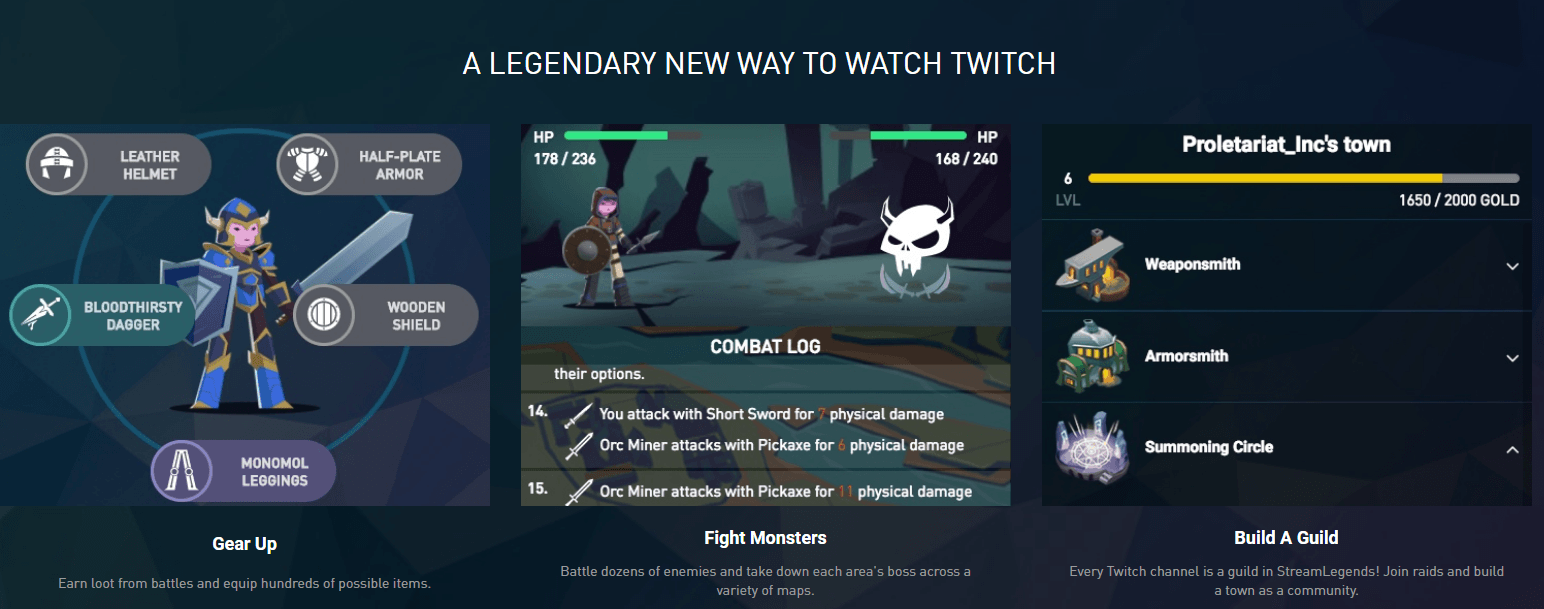
This extension is wonderful when streaming RPG games. It allows your community to do much more than just watch and chat. With this extension, your viewers stay more engaged as they can build quests and guilds. They are allowed to cash in on the action.
Every channel will become its guild and the viewers can join forces to raid and split the spoils if they win. As a broadcaster, you can award gifts to your channel daily. Players will be able to collect gifts if they go to the new building on the Guild tab. For RPG enthusiasts, Streamlegends is the best thing to happen since the coming of sliced bread!
Sound Alerts
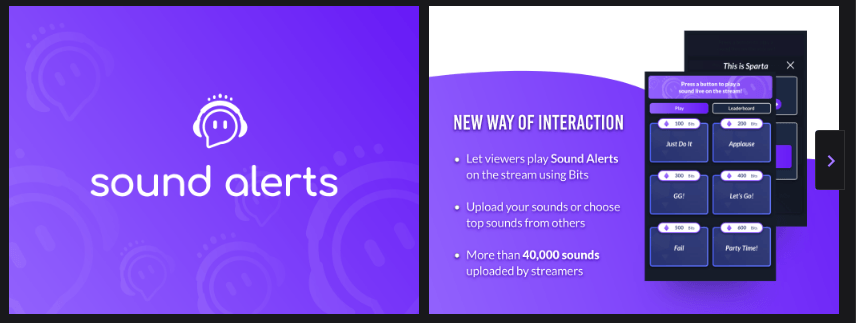
This Twitch extension enables streamers users to upload sounds of their own and they can pick up sounds from other streamers. They can then assign the sounds different buttons. To play this sound on the stream, a user just has to press the button assigned the sound, but they use Bits to play the sound. The broadcaster gets a commission of 20 percent of the money that is paid for the bits that the viewers use.
Amazon Blacksmith

This is not just an extension; it is also a marketing tool for Twitch affiliates and partners. With the extension, you can display the gear that you use. This list of gear will appear on the channel page of the streamer.
You can also personalize the background of your enhanced panel so that it appears unique to your panel. Viewers are always interested in the gear that most gamers use. This is the opportunity to display what you use. As a streamer, you will earn an affiliate fee every time a viewer buys the gear on Amazon.com. If you are a streamer, you should be an Amazon Associate to earn associate fees.
Twitter Timeline
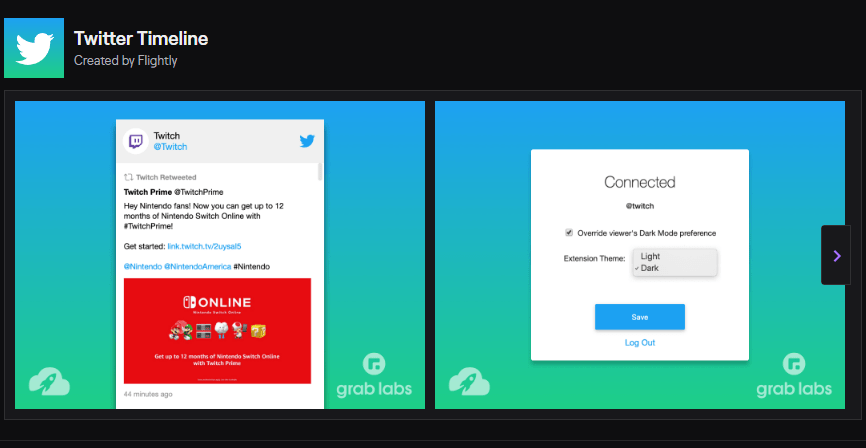
Add the Twitter Timeline to your Twitch account and show your viewers your most recent tweets right there on the channel. You can also run playable videos, GIFs and images.
Crowd Control
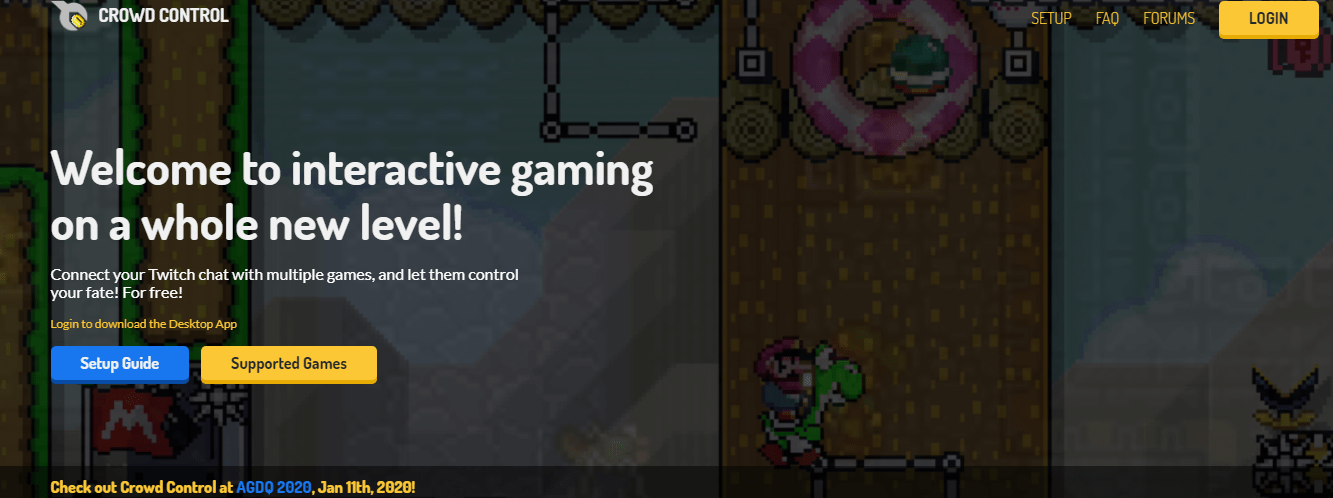
Just as its name suggests, this extension enables the viewers of your channel to become part of the game. They can exchange their Bits to get coins, which they can use for activating some items to help the streamer as he plays. The streamer gets 20 cents for every one bit that is exchanged for a coin. This extension works with many different games and the developers continue enhancing it to cover even more games.
Snap Camera
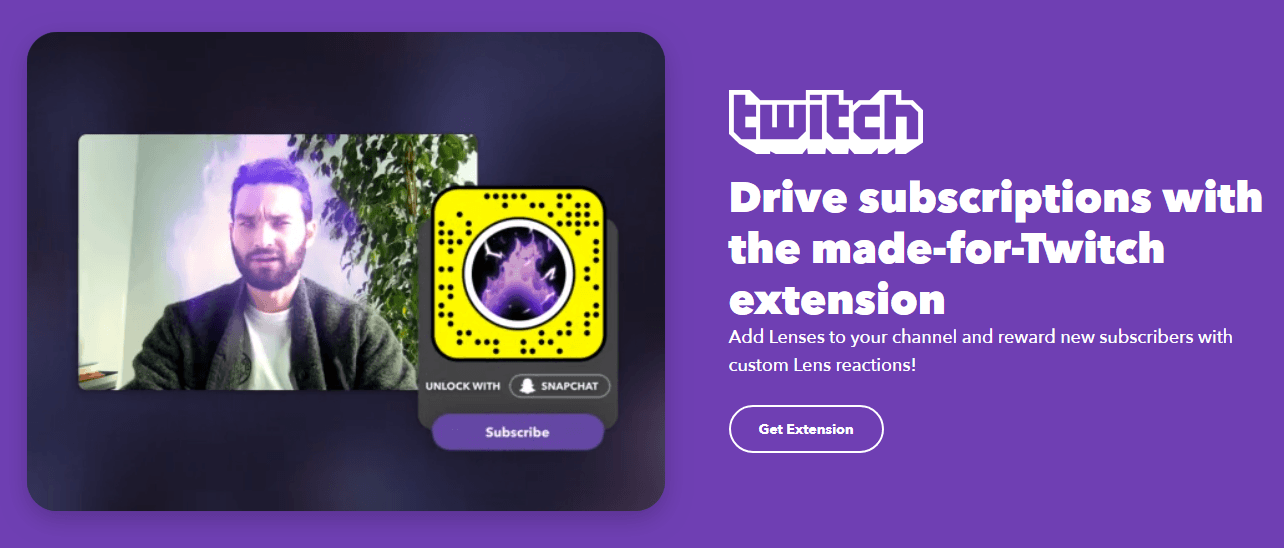
This Snapchat feature brings thousands of different Snapchat lenses to your viewers. They can have fun interacting with a streamer, trying to unlock the lens that the Streamer is wearing. Each lens activates when someone subscribes to your channel using the Snap Camera subscription. Another reason why your viewers will love this extension is that it can help them get more subscriptions if they are affiliates with Twitch.
Exclusive Content for Subscribers
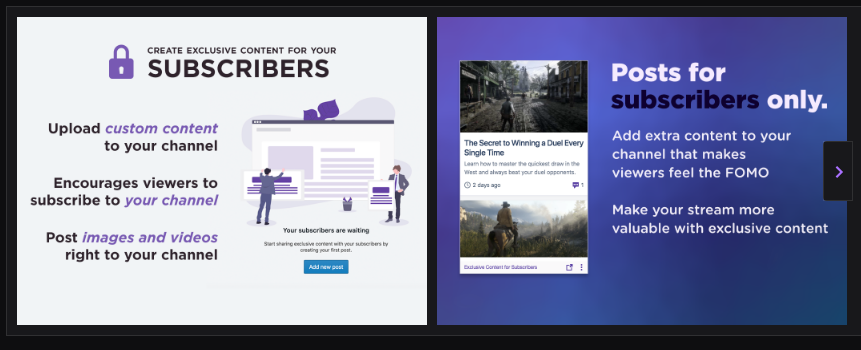
You can create videos, posts, images and even text content on your channel. Only viewers who are subscribed to your channel can view this content. By using the Exclusive Content for Subscribers, you can use the built-in content builder to create content with this extension.
When it is finished, the post is made available on the broadcaster’s panel page so that viewers can access it easily. Viewers who have not subscribed to the channel get a message encouraging them to apply so that they can view more content. Subscribed viewers also get an alert when you publish new content.
Master Overwatch
This Twitch extension is best for use with Overwatch - a multiplayer first person shooter game. It will display all stats on the screen for the streamer to view when the team-based Overwatch game is going on.
Dynamic Follow Button
With this button, your viewers can follow any channel that you choose. From time to time, you can even change the channel that this button points to, especially when you follow another channel and you want to promote yourself there. You can hide or show the button at will.
StreamLabs Stream Schedule and Countdown
Let your viewers know when the next stream is due by creating a schedule in the configuration channel. If you are going away for some time, set a countdown towards the return date. That way, your viewers will know when you come back.
GIPHY
With this extension, you can allow your viewers to post their GIFs in an area of your own choosing. They just need to click on the GIPHY icon on the screen and then use a keyword to search for GIFs of their choice. Built-in to the GIPHY extension is an auto-translate feature that brings the most relevant GIFs to any keyword search.
Live Pet
This is one of the most interactive extensions on Twitch. You get to adopt a pet for your viewers and name it. As they interact with it, it keeps on evolving and getting stronger. There are even Bit-enabled pets that you can find under Live Pet Bits.
Conclusion
These are just 12 of some of the best Twitch extensions. More keep coming up as the available ones keep evolving and getting better. With hundreds more, you need not run a boring channel as you can embellish it with these extensions.
Originally posted 2021-01-19 10:42:54.
